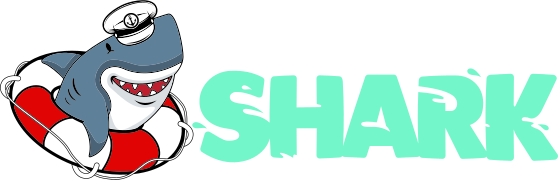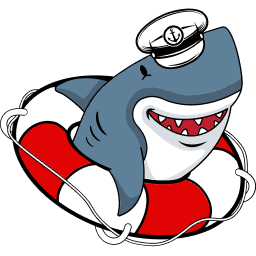Admiral shark casino app features
Let's get real about what makes our mobile app different from playing on desktop. Sure, both give you access to our full game library, but the experience? That's where things diverge. We've optimized every pixel for touchscreen play — buttons sized for human fingers, not mouse clicks. The app remembers your favorite games, logs you in with biometrics, and sends push notifications about new bonuses (only if you want them, obviously).
| Feature | Mobile app | Desktop version |
| Access to games | 2,500+ optimized titles | 2,500+ full catalog |
| Bonuses | All promotions + app exclusives | Standard promotions only |
| Payments | One-tap deposits, saved methods | Manual entry each time |
| Interface | Touch-optimized, portrait/landscape | Mouse and keyboard focused |
The bottom line? Mobile gaming at Admiral shark casino isn't a compromise — it's an upgrade. Faster loading, smoother animations, and the freedom to play wherever life takes you. That's convenience redefined.
Installing Admiral shark casino on Android
Getting our Android app up and running takes maybe two minutes if your internet's decent. We've made the process idiot-proof because nobody wants to troubleshoot installation errors when there are games waiting.
| Step | Description |
| 1. Visit our site | Open admiralshark.com in Chrome or any browser |
| 2. Find the app | Click "Mobile App" button, select Android |
| 3. Download APK | Tap download, allow installation from unknown sources |
| 4. Install & play | Open the file, install, log in with existing account |
Android might warn you about installing apps outside Google Play — that's normal. We use direct APK distribution to avoid Play Store restrictions on real-money gaming apps. The file's clean, verified safe by multiple security scanners. Ready to join thousands already spinning on Android? Hit that download button.
Download & install Admiral shark casino app for iPhone & iPad
Apple users, you're in for the smoothest installation experience possible. Our iOS app lives right in the App Store — no workarounds needed. The whole process from search to first spin takes under three minutes on decent WiFi.
- Open the App Store on your iPhone or iPad
- Search "Admiral shark casino" in the search bar
- Tap "Get" next to our official app (look for the shark logo)
- Use Face ID, Touch ID, or your Apple password to download
- Once installed, open the app and log in with your existing account
The iOS version takes full advantage of Apple's hardware — expect butter-smooth animations, instant loading, and graphics that'll make Android users jealous. We update regularly too, squashing bugs and adding features based on player feedback. Your iPhone just became a portable casino — time to put it to work.
Admiral shark casino App: Pros & Cons
Let's be brutally honest about what our app does well and where it could use improvement. No app's perfect — ours included — but we think the pros heavily outweigh the cons.
Advantages:
- Instant access to 2,500+ games optimized for mobile
- Exclusive mobile bonuses not available on desktop
- One-tap deposits with saved payment methods
- Push notifications for new games and promotions
- Works offline for demo play (real money needs connection)
- Biometric login for quick, secure access
Disadvantages:
- Battery drain during extended gaming sessions
- Some live dealer tables work better on larger screens
- Initial download size around 150MB
Look, if you're serious about mobile gaming, these minor drawbacks won't slow you down. The convenience of having Admiral shark casino in your pocket? That's game-changing. Download the app, test it yourself, and discover why mobile's the future of online gaming.